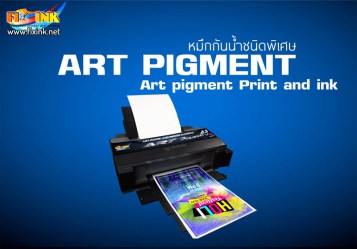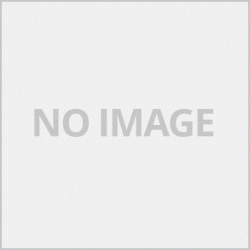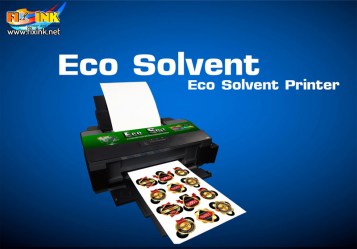วิธีการตั้งค่าวันที่ของเครื่องพิมพ์ Canon Mx328 และรุ่นที่ใกล้เคียง โดยกำหนดให้วันที่ให้ขึ้นที่หน้าจอ LCD และพิมพ์ลงบนแฟกซ์ที่เราส่งไป
1.กดปุ่ม Menu
2.กดลูกศรซ้าย-ขวา ( < - > ) หาเมนู Fax Settings กด OK
3.กดลูกศรซ้าย-ขวา ( < - > ) หาเมนู User Settings และกด Ok
4.กดลูกศรซ้าย – ขวา ( < - > ) หาเมนู Date display Format และกด Ok
5.เลือกรูปแบบการแสดงวันที่มี 2 แบบ คือ
-YYYY / MM / DD ( ปี / เดือน / วัน )
-DD / MM / YYYY ( วัน / เดือน / ปี )
เมื่อเลือกรูปแบบที่ต้องการได้แล้วให้กด OK และใส่วันที่ที่ต้องการ กดOK เพื่อเก็บค่า
How to Set the Canon Mx328 Printer Date and Similar Models By setting the date to be displayed on the LCD screen and printed on the fax we sent.
1. Press the Menu button.
2. Press the left-right arrow (<->), find the menu Fax Settings, press OK.
3. Press the left-right arrow (<->), find the User Settings menu and press Ok.
4. Press the left and right arrows (<->), find the Date display Format menu and press Ok.
5. Choose the date display format, there are 2 types:
-YYYY / MM / DD (year / month / day)
-DD / MM / YYYY (day / month / year)
Once you have selected the format you want, press OK and enter the desired date.Press OK to save the value.