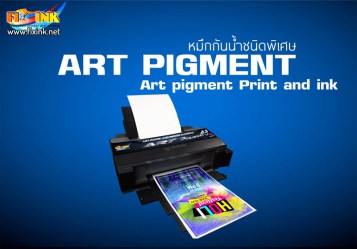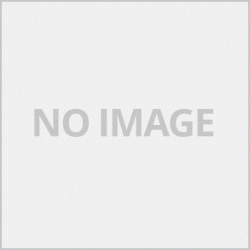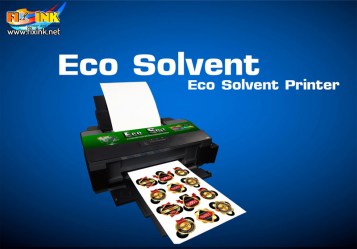1.กดปุ่ม Copy ค้างไว้ 5 วินาที
2.กดปุ่ม Menu 3 ครั้ง
3.กดปุ่ม > จำนวน 1 ครั้ง แล้วกด OK
4.กดปุ่ม > ไปทางขาวสุด แล้วกด OK
5.กดปุ่ม < จำนวน 2 ครั้ง แล้วกดปุ่ม OK
6.เลือกภาษาที่ต้องการแล้วกด OK
An Unintended Language Is Displayed on the LCD
Select the language you want to be displayed according to the following procedure.
1.Press the COPY button, wait for about 5 seconds.
2.Press the Menu button three times.
3.Press the button once, then press the OK button.
4.Press the button repeatedly to select the rightmost menu.
5.Press the button twice, then press the OK button.
6.Use the button to select the language for the LCD, then press the OK button.
The desired language is displayed on the LCD.
Press the Stop button.