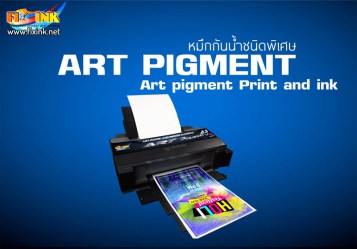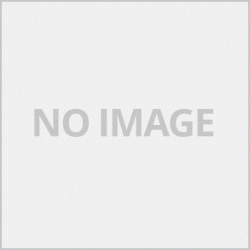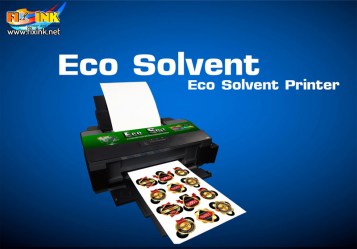วิธีตั้งค่า Fax Canon pixma Mx366
ตั้งให้เครื่องรับแฟกซ์อย่างเดียว
กดMenu กดปุ่มเลื่อนหาเมนู Receive mode แล้วกด OK
หรืออาจจะต้องการรับด้วยก็ต้องหาโทรศัพท์มาต่อครับแล้วตั้งเป็นโทรและแฟกซ์ครับ
-
วิธีตั้งค่าเมื่อรับแฟกซ์แล้วไม่พิมพ์เมื่อหมึกหมด
ในกรณีที่หมึกหมดเมื่อแฟกซ์เข้ามาเครื่องจะไม่พิมพ์จะเชฟเข้าหน่วยความจำของเครื่อง เพื่อป้องกันเอกสารของเราเสียหายอันเนื่องจากหมึกหมดครับ ดังนั้นเราต้องเข้าไปตั้งค่าใหม่เพื่อให้เวลามีแฟกซ์เครื่องสามารถพิมพ์ได้ปกติครับ หรือว่าต้องการให้เก็บไว้ในหน่วยความจำก็ได้ แล้วมาสั่งพิมพ์ที่หลังก็ได้ครับ สำหรับในบทความนี้จะแนะนำหากต้องการให้เครื่องพิมพ์เอกสารออกมาเมื่อได้รับแฟกซ์ครับ
-
กด Menu แล้วเลื่อนหาเมนู ( กดเครื่องหมาย + ) จนเจอเมนู Auto Print Setting กด OK
กดเลื่อนหาเมนู Print when out of ink กด OK
กดเลื่อนหาเมนู Print กด OK ( ในกรณีที่ไม่ได้ต้องการให้พิมพ์ก็กด No Print ครับ )
-
tip : ในกรณีที่เครื่องฟ้องหมึกหมดให้กดปุ่ม Stop/Reset ค้างไว้อย่างน้อย 10 วินาที ก็จะใช้งานได้ปกติครับ
How to set up Fax Canon pixma Mx366
Set the machine to receive faxes only.
Press Menu, press the key, scroll to Receive mode, and press OK.
Or maybe you want to pick up as well, you have to find a phone and set it to call and fax.
-
How to set when receiving faxes and not printing when the ink runs out?
In the event that the ink runs out when the fax comes in, the machine will not print, and will chef into the machine's memory. To protect our documents from being damaged due to running out of ink Therefore, we have to go into the settings so that when there is a fax, the machine can print normally Or if you want it to be stored in memory And then can print at the back For in this article, I will recommend if you want the printer to come out when receiving a fax.
-
Press Menu and scroll to the menu (press + sign) until you see Auto Print Setting menu.Press OK.
Press to scroll to find the Print when out of ink menu.Press OK.
Press to scroll to find the Print menu.Press OK (in case you don't want to print, press No Print).
-
tip: In case the printer runs out of ink, press and hold the Stop / Reset button for at least 10 seconds, it will work normally.