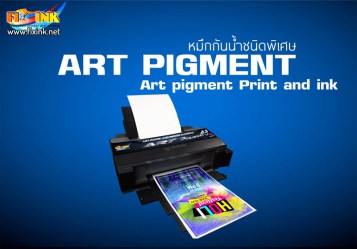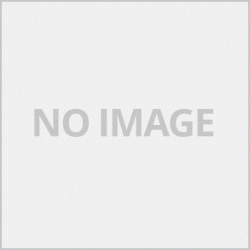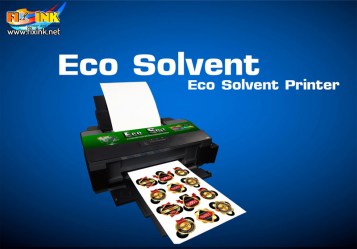กดปุ่มเมนู ( Munu )
1.Copy Mode จะมีเมนูย่อยดังนี้โดยกด > เลื่อนไปด้านซ้ายหรือขวา
- Frame crase ลบกรอบส่วนที่เกินของรูปที่ Copy
-Sticker Copy การพิมพ์แบบสติ๊กเกอร์สามารพิมพ์หลายๆรูปในหนึ่งหน้ากระดาษจากต้นฉบับเพียงรูปเดียว
-Borderless copy การ Copy แบบไม่มีขอบ ( พิมพ์เต็มหน้า )
-Image repeat การ Copy แบบทำซ้ำหรือทำหลายๆอันในหนึ่งหน้ากระดาษ
-2-on-1 copy การทำสำเนาจากต้นฉบับ 2 แผ่น รวมใน 1 หน้ากระดาษ
-4-on-1 copy การทำสำเนาจากต้นฉบับ 4 แผ่น รวมใน 1 หน้ากระดาษ
-Collated copy ชนิดการทำสำเนามีให้เลือก 2 แบบ คือ
A ทำสำเนาทีละหน้า B ทำสำเนาทีละชุด
2. Fax settings จะมีเมนูย่อยดังนี้โดยกด > เลื่อนไปด้านซ้ายหรือขวา
- Receive mode set. จะเป็นตั้งค่าเครื่องให้ทำการตามที่ผู้ใช้ต้องการโดยจะมีเมนูย่อยดังนี้ ( กด > )
* Fax Priority mode หากต้องการให้เครื่องรับทั้งแฟกซ์และสามารถใช้เป็นโทรศัพท์ได้ด้วย โดยการตั้งค่าระยะเวลาในการตัดเข้าระบบแฟกซ์
*Fax only mode การตั้งค่าเครื่องสำเนาการใช้งานแฟกซ์อย่างเดียวเมื่อมีแฟกซ์เข้ามาเครื่องจะตัดเข้าระบบแฟกซ์อัตโนมัติไม่มีเสียงรอรับสาย
*TEL priority mode การตั้งค่าสำหรับการโทรอย่างเดียวเครื่องจะไม่ตัดเข้าระบบแฟกซ์
-Memory reference เมนูการใช้งานในหน่วยความจำของเครื่อง มีเมนูย่อยดังนี้
Print memory list: พิมพ์รายชื่อเอกสารในหน่วยความจำ
Print specified doc.: พิมพ์เอกหสารที่ระบุ.
Delete specified doc.:ลบเอกสารที่ระบุ
Print all RX docs: พิมพ์เอกสารทั้งหมดในหน่วยความจำ.
Delete all documents: ลบเอกสารทั้งหมดในหน่วยความจำ
Press the menu button (Munu).
1.Copy Mode will have a sub-menu as follows: Press> move left or right.
- Frame crase removes the excess frame of the copied image.
Sticker Copy Sticker printing can print multiple images on one page from a single original.
-Borderless copy, Borderless copying (full-page printing)
-Image repeat: Repeated or multiple copying on one page.
-2-on-1 copy - Copies from 2 original sheets on one page.
-4-on-1 copy 4 copies of the original on 1 page.
-Collated copy There are two types of copying to choose from:
A Copy one page at a time B One copy at a time
2. Fax settings will have a sub-menu as follows: press> move left or right.
- Receive mode set. Will set the machine to do as the user wants, there will be a sub-menu as follows (Press>)
* Fax Priority mode if you want the machine to receive both faxes and can be used as a phone By setting the length of time to cut into the fax system.
* Fax only mode, machine setting, copy, fax only usage, when there is a fax, the machine will cut into the fax system automatically, no sound waiting
* TEL priority mode is a setting for call only, the machine will not cut into the fax system.
-Memory reference usage menu in the machine's memory There are sub menus as follows
Print memory list: Print a list of documents in the memory.
Print specified doc .: Print the specified document.
Delete specified doc .: Delete the specified document.
Print all RX docs: Print all documents in memory.
Delete all documents: Delete all documents in the memory.