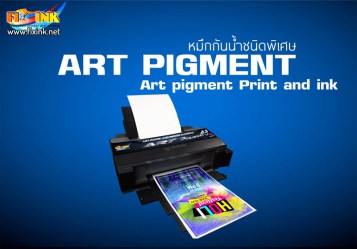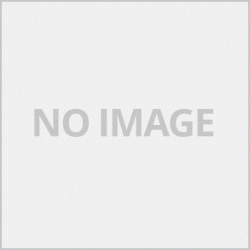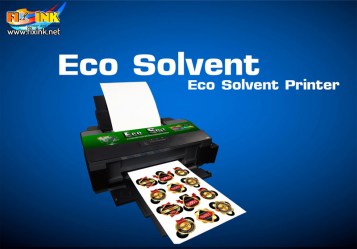คู่มือการใช้งาน Canon Mp287 การใช้งานปุ่มต่างๆบนเครื่อง
Canon M287 จะมีปุ่มควบคุมที่สามารถสั่งงานบนตัวเครื่องที่ครบเกือบทุกฟังช์ชั่นทั้งแต่การตั้งค่าจนถึงการบำรุงรักาษาเครื่องโดยมีรายละเอียดดังนนี้

1.ปุ่ม เปิด-ปิดเครื่อง
2.จอแสดงผล
3.ปุ่มเลือกจำนวน ในการทำสำเนา
4 และ 5 จะเป็นปุ่มที่ใช้ร่วมกันในการเลือกชนิดกระดาษโดยให้กดปุ่ม 5 เพื่อเลือกกระดาษที่ต้องการ
-A4 Plain paper กระดาษธรรมดา
-A4 Photo paper กระดาษสำหรับผิวมัน สำหรับพิมพ์รูป
-4x6" Photo paper กระดาษขนาด 4x6 นิ้ว สำหรับพิมพ์รูป
6.เครื่องมือการบำรุงรักษา ( เมื่อกดจะมีตัวอักษรขึ้นที่หน้าจอแสดงผล )
เมื่อต้องการใช้ฟังช์ชั่นไหนให้กดปุ่ม Copy สีหรือดำ 1 ครั้ง
-กด 1 ครั้งขึ้นตัว A เทสหัวพิมพ์ ทอสอบหัวพิมพ์ ใช้กรณีที่งานพิมพ์มีปัญหาสีเพี้ยนพิมพ์เป็นเส้น
-กด 2 ครั้งขึ้นตัว H ล้างหรือทำความสะอาดหัวพิมพ์ใช้แก้ปัญหาพิมพ์แล้วสีเพี้ยน พิมพ์เป็นเส้นขาว หมึกออไม่ครบหัวพิมพ์ตัน โดยให้กดทอสอบการพิมพ์ก่อนจากนั้นมาทำความสะอาดหัวพิมพ์หลังจากนั้นเราไปทดสอบการพิมพ์อีกครั้งว่าดีขึ้นหรือไม่หากดีขึ้นและยังไม่ปกติให้ลองอีกครั้ง ทำ 3 ครั้งไม่ดีขึ้นให้ทำความสะอาดแบบละเอียด
-กด 3 ครั้งขึ้นตัว Y ล้างหรือทำความสะอาดหัวพิมพ์แบบละเอียด ใช้สำหรับการแก้ปัญหาหัวพิมพ์ออกไม่ครบสีเพี้ยนพิมพ์เป็นเส้นกรณีที่ทำความสะอาดหัวพิมพ์แบบปกติแล้วไม่หาย
-กด 4 ครั้งขึ้นตัว u พิมพ์การจัดตำแหน่งหัวพิมพ์ ( ตัว U ครึ่งตัว )ใช้แก้ปัญหาการพิมพ์แล้วตัวหนังสือซ้อน แนะนำให้ทำที่ไดร์เวอร์จะง่ายกว่า
-กด 5 ครั้งขึ้นตัว U จัดตำแหน่งหัวพิมพ์ ( ตัว U แบบเต็มตัว )ใช้แก้ปัญหาการพิมพ์แล้วตัวหนังสือซ้อน แนะนำให้ทำที่ไดร์เวอร์จะง่ายกว่า
-กด 6 ครั้งขึ้นตัว L พิมพ์ตำแหน่งหัวพิมพ์ ใช้แก้ปัญหาการพิมพ์แล้วตัวหนังสือซ้อน แนะนำให้ทำที่ไดร์เวอร์จะง่ายกว่า
-กด 7 ครั้งขึ้นตัว b ทำความสะอาดแผ่นด้านล่าง ใส่กระดาษและกดทำความสะอาดบริเวณอื่นๆด้านล่างกรณีพิมพ์แล้วกระดาษเลอะ
-กด 8 ครั้งขึ้นตัว J ทำความสะอาดลูกกลิ้ง ใส่กระดาษและกดทำความสะอาดบริเวณอื่นๆด้านล่างกรณีพิมพ์แล้วกระดาษเลอะ
-กด 9 ครั้งขึ้นตัว d ตั้งโหมดเงียบ
7.Fit to page ปรับไฟล์งานให้พอดีกับกระดาษที่เราตั้งค่า เช่นเรากดปุ่มนี้ใส่ต้นฉบับไปเป็น A4 และปรับกระดาษเป็น 4x6 นิ้ว และกด Copy ก็จะย่อเอกสารให้พอดีกับกระดาษที่เราตั้งไว้
8.Scan ปุ่มสแกน เมื่อกดเครื่องจะสแกนเอกสารเข้าไปยังคอมพิวเตอร์
9.ปุ่มถ่ายเอกสาร ขาวดำ
10.ปุ่มถ่ายเอกสาร สี
11.ปุ่ม Stop หรือยกเลิก
การใช้งาน Canon Mp287 การใช้งานปุ่มต่างๆบนเครื่อง ,วิธีถ่ายเอกสาร Canon Mp287,ล้างหัวพิมพ์ Canon Mp287 กดอะไร
Manual Canon Mp287 Using the buttons on the machine
The Canon M287 has a built-in control button that can be operated on almost every function, from setting up to machine maintenance, with details as follows.

1. Power button
2. Display
3. Number of copies selection button
4 and 5 are used to select the paper type, press 5 to select the desired paper.
-A4 Plain paper
-A4 Photo paper Glossy paper For printing pictures
-4x6 "Photo paper 4x6" paper for printing photos.
6. Maintenance tools (When pressed, a letter will appear on the display)
When you want to use any function, press the color or black Copy button once.
- Press 1 time up to the A test head, print head test Use when printing problems with color discoloration and lines printing.
- Press 2 times up the H to wash or clean the print head. Print on white lines Ink is not complete, print head is ton By pressing the print test first, then cleaning the print head, after that we go to test the print again to see whether it is better or not, if it is better and still not normal, try again, do 3 times, it does not improve. Fine
- Press 3 times up to Y to clear or clean the print head thoroughly. It is used to solve the problem of print head missing, color distortion, and streaking when normal print head cleaning does not disappear.
- Press 4 times up the u letter to print the alignment of the print head (half U letter) to solve printing problems and double letters. Recommend to do that the driver will be easier.
- Press 5 times up, the U shape aligns the print head (the full U letter) is used to solve the printing problem and double letters. Recommend to do that the driver will be easier.
- Press 6 times up the L letter to print the print head position. Used to fix printing problems and double letters Recommend to do that the driver will be easier.
- Press 7 times up the body b to clean the plate below. Load paper and press clean elsewhere in the case of printing and paper smears.
- Press 8 times up the J to clean the roller. Load paper and press clean elsewhere in the case of printing and paper smears.
- Press 9 times up d to set silent mode
7. Fit to page Adjust the file to fit on the paper that we set. For example, we press this button, load the original to A4 and adjust the paper to 4x6 inches and press Copy, it will shrink the document to fit the paper we set.
8.Scan scan button, when pressed, the machine will scan the document into computer.
9. Copy button black and white
10. Color copier button
11.Stop or cancel button
Manual Canon Mp287 Using the buttons on the machine , How to copy Canon Mp287, print head Canon Mp287 press what?