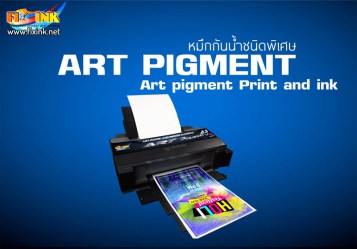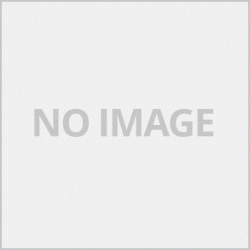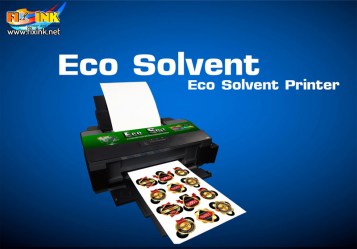แนวทางการแก้ไข
Includes ERROR CODE CANON MP258 MP287 and basic workarounds.
1.P02 (Carriage error): Printhead installation kit or cartridge box I can't see the cartridge
Solution
* Take out the cartridge, clean the pattern area and reinsert it
* Clean the white plastic cable on the back of the print head that runs along the printer. Must be worn without ink stains
* If doing the above 2 methods and do not lose the device Any of the following may be broken or damaged.
- Printhead mounting kit or ink cartridge box (carriage unit)
- Print head position check cable (timing slit film), thin, clear plastic cable attached to the cartridge holder Length along the print head run
- Circuit board (logic board)
2. P03 (Line feed error): An error has occurred with the distance check unit. Round plastic on the side of the machine
Solution
- Check cable for clear round plastic timing (timing slit disk film) on the side of the machine (inside the machine)
- logic board circuit board
3.P05 (ASF cam sensor error): Sensor paper feeding error. This error occurs when paper is fed from the rear tray, ie paper is not fed when printing is executed.
Edited by: change the device, use as follows
- ASF / PE sensor unit
- Drive unit
- logic board circuit board
4.P06 (Internal temperature error): Internal thermal error of the printer.
Edited by: Replace with a new circuit board.
5.P07 (Ink absorber full): The ink absorber (sponge) is full.
Edited by: Change a new sponge, Clear counter.
6. P08 (Print head temperature rise error): The print head is hot, the temperature has exceeded the specified value.
Solved by: replacing the printhead cartridge and / or replacing the logic board.
7.P09 (EEPROM error): Internal memory error.EEPROM stands for electronically erasable programmable read only memory (electrically erasable programmable read-only memory) is a chip. One of a kind that has properties by name. Used as a memory To fix Must use negative electrical signals And save new stuff This type of memory will keep data even when it is not using electricity.
Edited by: Replace the logic board with a new one.
8.P10 (VH monitor error): Print head potential error, Step motor malfunction or motor failure.
Solved by: Replace the cartridge or replace the circuit board.
9. P15 (USB VBUS over current): The current is too much, try unplugging the USB cable and plug it in again, if not, try replacing the USB cable.
Edited by: Replace the logic board with a new one.
10. P20 (Other hardware error): Other hardware error.
Edited by: Replace the logic board with a new one.
11. P22 (Scanner error): Scanner error.
Edited by: Replace with a new scanner unit or a new logic board
12. E04: The toner cartridge is empty, fix it by pressing the Stop / Reset button until the display number 1.
13.E16: The machine does not know the amount of ink, the machine does not work, fix it by pressing and holding the Stop / Reset button until the display is number 1.