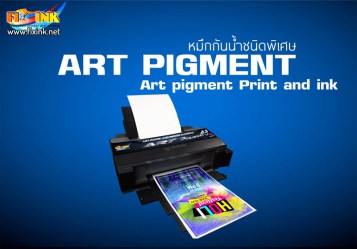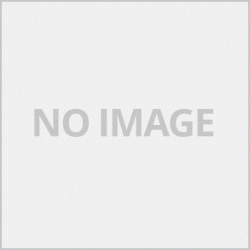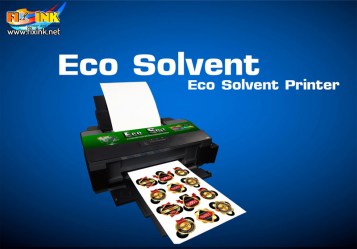Canon PIXMA G3010 EP4 แก้ซับหมึกเต็ม E08 ,P07,P08
แผ่นซับหมึกเต็ม แผ่นซับหมึกเต็มคืออะไร ปกติแล้วเครื่องพิมพ์ระบบ inkjet ที่ใช้หมึกเป็นของเหลวจะมีที่ทิ้งหมึกอยู่ใต้เครื่องเครื่องจะมีหน่วยนับเมื่อถึงกำหนดที่ตั้งไว้ก็จะตัดการทำงานทั้งหมดเพื่อให้เราเปลี่ยนที่ทิ้งหมึกนั้นเอง โดยจะเต็มไว้หรือช้าขึ้นอยู่กับการใช้งาน หากมีการล้างหัวพิมพ์บ่อยๆก็จะเต็มไว้วิธีแก้ รุ่นนี้สามารถกดที่ตัวเครื่องได้แต่ต้องระวังหากกดผิดเราต้องแฟลชรอมของเครื่องใหม่ซึ่งจะยุงยากพอสมควร หากไม่มั่นใจไม่แนะนำให้ทำเองหรือยังไม่ได้ต่อหมึกทิ้งออกมาด้านนอกตัวเครื่องแนะนำให้ส่งร้านทำให้และให้ร้านต่อขวดหมึกทิ้งออกมาเวลาเต็มครั้งหน้าเราจะได้แก้เองได้
Canon PIXMA G3010 Error Code E08 Support Code 1700,1701
รหัสผิดพลาด E08 Ink absorber is almost full แผ่นซับหมึกใกล้เต็มสามารถกดปุ่ม Copy ดำหรือสีเพื่อเริ่มการพิมพ์ต่อ แต่หากเต็มต้องแก้ไขก่อน โดยให้ดูวิธีการแก้ที่ P07,P08
Canon PIXMA G3010 Error Code P07 Support Code 5B00,5B01
รหัสผิดพลาด P07
วิธีแก้ซับหมึกเต็ม Canon G3010
1.กดปุ่มรูปเครื่องมือค้างไว้ จากนั้นกดปุ่มเปิดเครื่อง เมื่อกดปุ่มเปิดให้ปล่อยมือจากปุ่มเครื่องมือจากนั้นกดปุ่ม Stop 5 ครั้ง มือปุ่มเปิดยังกดค้างไว้ จากนั้นรอสักครู่
2.รอจนไฟขึ้นสีเขียวค้าง จากนั้นกดปุ่ม Stop 5 ครั้ง หากกดถูกต้องไฟสีส้มจะติด
3.กดปุ่มเปิด 1 ครั้ง เครื่องจะพิมพ์กระดาษออกมา 1 แผ่น โดยจะพิมพ์ 0000
4.กดปุ่ม Stop 3 ครั้ง และกดปุ่มเปิด 1 ครั้ง เครื่องจะพิมพ์รายละเอียดของอีรอมของเครื่องออกมา
5. กดปุ่มปิดเครื่อง เสร็จขั้นตอนการแก้ซับหมึกเต็ม
บาทความอื่นๆที่เกี่ยวข้อง
canon PIXMA G3010 EP1 รีวิว / Canon PIXMA G3010 EP1 review
canon PIXMA G3010 EP2 ดาวน์โหลดไดร์เวอร์และวิธีติดตั้ง / Download driver and installation method
canon PIXMA G3010 EP3 รหัส error และการแก้ปัญหา An Error Occurs
canon PIXMA G3010 EP4 แก้ซับหมึกเต็ม E08 ,P07,P08
canon PIXMA G3010 EP5 การตั้งค่าไดร์เวอร์ การแก้ปัญหาที่ไดร์เวอร์ /Driver settings
canon PIXMA G3010 EP6 การแก้ปัญหาที่ไดร์เวอร์ /Troubleshooting at the driver
Canon PIXMA G3010 Error Code P08 Support Code 5200,5205,5206
รหัสผิดพลาด P08 บางทีก็เป็นที่ซับหมึกเต็มก็ให้แก้แบบ P07 แต่บางครั้งเกิดจากหมึกในตลับมีน้อยเกินไปให้เราเต็มหมึกเข้าไปในตลับหมึกก็จะหาย
ข้อมูลและรูปจาก www.canon.co.th
Canon PIXMA G3010 EP4 fix the ink absorber full E08, P07, P08.
The ink absorber is full. What is a full ink absorber? Usually, inkjet printers that use liquid ink have a waste ink tank underneath the machine, there is a unit, when the set time is reached, it will cut off all functions for us to replace the ink discard itself. It will be full or slow depending on use. If the print head is washed frequently, it will be full. This model can press on the device, but be careful if you press it incorrectly, we have to flash the ROM of the new device, which is quite difficult to mosquitoes. If you are unsure, do not recommend doing it yourself, or have not connected the ink to the outside of the machine, we suggest you send the shop to make it and let the shop connect the ink bottle to be discarded at full time so we can fix it yourself.
Canon PIXMA G3010 Error Code E08 Support Code 1700,1701
Error code E08 Ink absorber is almost full The ink absorber is almost full. Press the Black or Color Copy button to resume printing. But if full, must be fixed first See the solution at P07, P08.
Canon PIXMA G3010 Error Code P07 Support Code 5B00,5B01
Error code P07
How to fix the Canon G3010 ink absorber full
1. Press and hold the tool icon Then press the power button. When the On button is pressed, release the tool button, and then press the Stop button five times. Then wait a moment
2.Wait until the light turns green and remains steady. Then press the Stop button 5 times, if pressed correctly, the orange light will be on.
3. Press the power button once, the machine will print a sheet of paper, which will print 0000
4. Press Stop button 3 times and press ON button once. The machine will print the machine's e-ROM details.
5. Press the power off button. The process of solving the ink absorber is full.
Other related statements
Canon PIXMA G3010 EP1 review / Canon PIXMA G3010 EP1 review.
canon PIXMA G3010 EP2 Download driver and installation method
canon PIXMA G3010 EP3 error Code An Error Occurs
canon PIXMA G3010 EP4 Error Code E08 ,P07,P08
canon PIXMA G3010 EP5 Driver settings
canon PIXMA G3010 EP6 Troubleshooting at the driver
Canon PIXMA G3010 Error Code P08 Support Code 5200,5205,5206
P08 error code Sometimes the ink absorber is full, then fix the P07, but sometimes it is caused by too little ink in the cartridge that we fill the ink into the cartridge, it will disappear.
Information and photos from www.canon.co.th