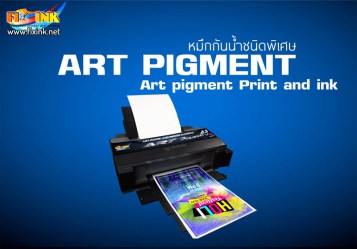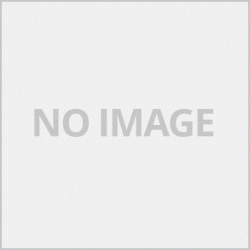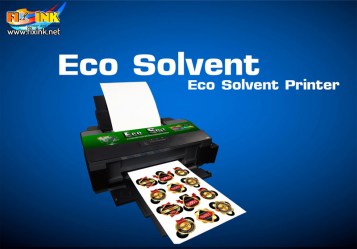Canon Error Code 6502
1.ถอดปลั๊กเครื่องพิมพ์
2.ถอดตลับที่ฟ้องว่ามีปัญหาออก
3.กดปุ่มพาเวอร์และปุ่มรีซัมค้างไว้
4.ปล่อยปุ่มรีซัมพาเวอร์ยังค้างอยู่ กดปุ่มรีซัมสองครั้ง
5.ใส่ตลับหมึก ปิดเครื่องและเปิดใหม่
Canon Error Code 6502
1. Unplug the printer.
2. Remove the cartridge that is the problem.
3. Press and hold the power button and reset button.
4. Release the reset power button. Press the reset button twice.
5. Insert the ink cartridge Turn the power off and back on.