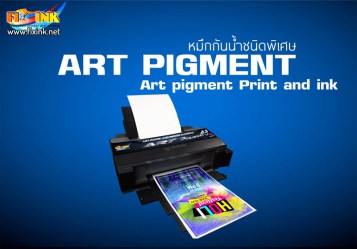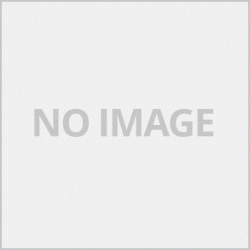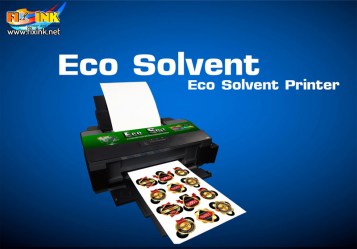วิธีแก้ไขเมื่อเครื่องฟ้องดรัมหมดอายุ ( Reset Drum Brother ) เท่าที่ลองแก้ไขดูมี 2 แบบครับ
1.เครื่องแบบพิมพ์อย่าเดียว
-กดเปิดเครื่องพิมพ์
-เปิดฝาหน้าเครื่องค้างไว้
-กดปุ่ม GO ค้างไว้ 5 วินาที หรือจนไฟติดทุกดวงจึงปล่อยมือ
-ปิดฝาเครื่อง เครื่องจะสามารถใช้งานได้ปกติ
2.เครื่องแบบ All in one
-เปิดเครื่องพิมพ์
-เปิดฝาเครื่องออก
-กด Clear/Back เครื่องจะขึ้นให้เลือก Yes กับ No ให้กด Yes
*บางรุ่นอาจจะอยู่ในปุ่มเมนูแต่ส่วนมากจะเป็นแบบด้านบน
-ปิดฝาเครื่องใช้งานได้ปกติ
How to fix when the machine ticks the drum (Reset Drum Brother) as far as trying to fix it, there are 2 types
1. The uniform is not only printed.
- Press to turn on the printer
- Open the front cover and hold
- Press and hold the GO button for 5 seconds or until all lights are on, then release the hand.
- Close the cover The machine will be able to use normally.
2. All in one uniform
- Turn on the printer
- Open the cover
- Press Clear / Back, the device will show up, select Yes and No, press Yes.
* Some models may be in the menu button, but most will be above.
- Close the lid, the machine works normally.